Css模块居中代码:
Css文字居中代码:
Css文字垂直居中:
Css文字加阴影效果:
背景图片代码:
背景色代码:
在新页面打开链接:
加上边距:
加下边距:
加左边距:
加右边距:
li标签去除小黑点:
Li标签竖向排列改横向:
Css增加文字间距代码:
a元素隐藏下划线:
文字加粗:
文字放大:
文字大小:
设置在最上层显示:
首行缩进2字符:
块元素转换为行内元素:
加圆角:
css圆角边框代码加阴影:
水平线:
css隐藏页面元素:
Css显示页面元素:
手机版文本自动换行:
模块换行代码:
加边框:
修改input默认样式:
关闭搜索框(input)输入状态下的背景色:
鼠标放上变成手:
模块出现动画效果(css)
媒体查询
网站整体变黑白效果
first-child
first-child表示选择列表中的第一个标签。代码如下:
上面的意思是,li 列表中的 第一个li模块的背景颜色。
last-child
last-child表示选择列表中的最后一个标签,代码如下:
nth-child(3)
表示选择列表中的第3个标签,代码如下:
上面代码中的3也可以改成其它数字,如4、5等。想选择第几个标签,就填写几。
nth-child(2n)
这个表示选择列表中的偶数标签,即选择 第2、第4、第6…… 标签。
nth-child(2n-1)
这个表示选择列表中的奇数标签,即选择 第1、第3、第5、第7……标签。
nth-child(n+3)
这个表示选择列表中的标签从第3个开始到最后。
nth-child(-n+3)
这个表示选择列表中的标签从0到3,即小于3的标签。
nth-last-child(3)
这个表示选择列表中的倒数第3个标签。
图片自动裁剪css:object-fit: cover;
部分窗口展示滑动背景图:
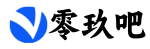
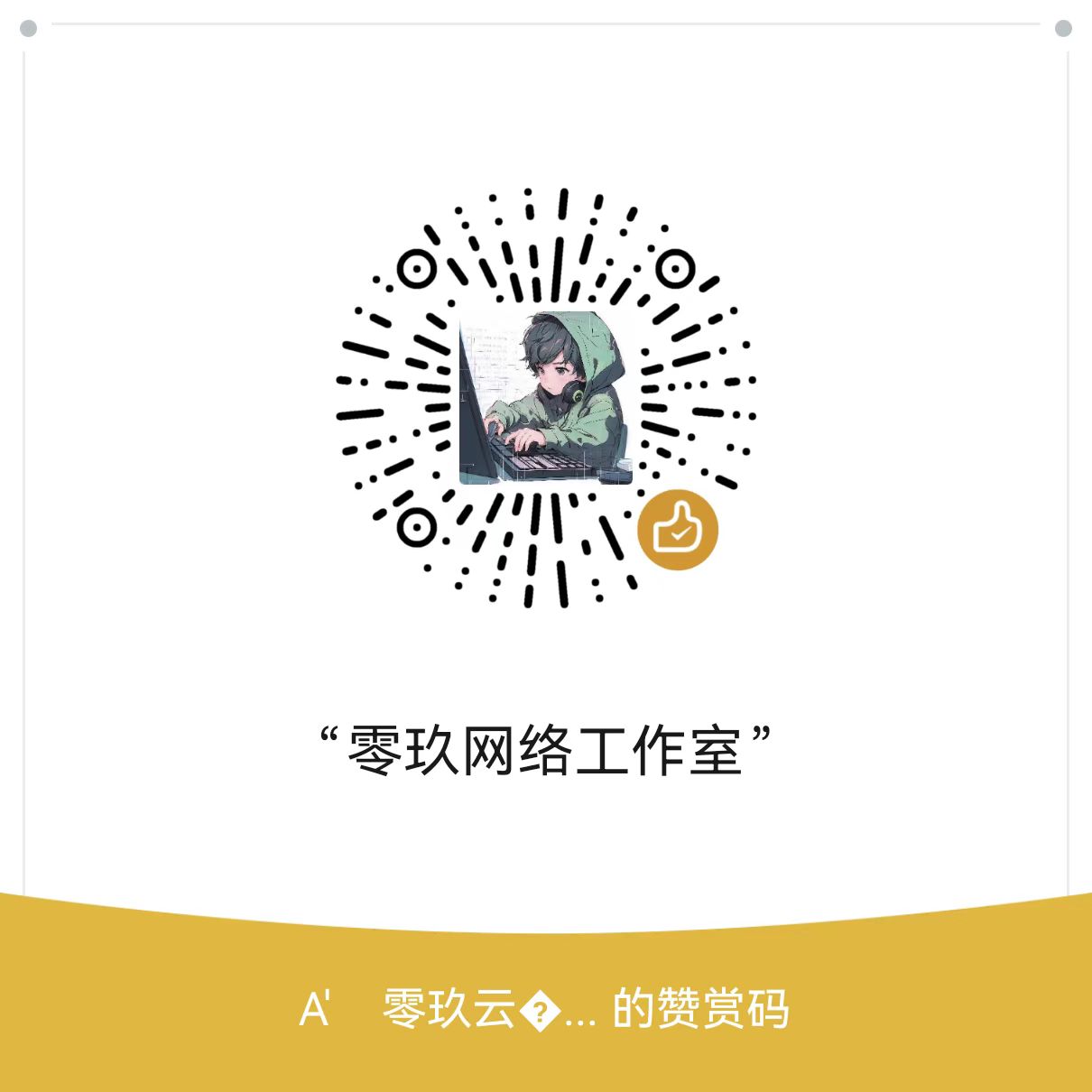






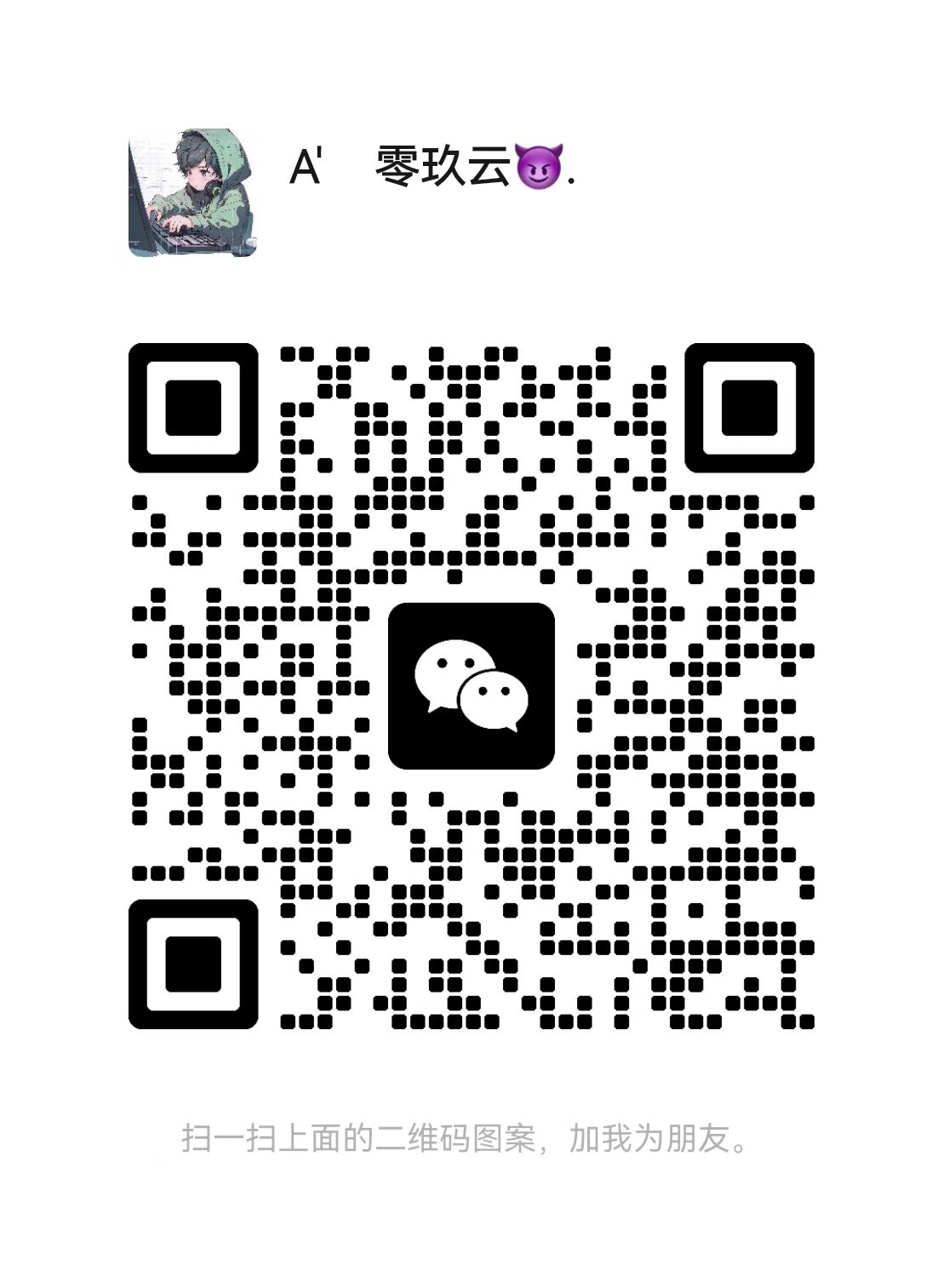



![运行yum makecache 解决 [Errno 12] Timeout 报错问题](https://www.09b.cn/wp-content/themes/ceomax-pro/timthumb.php?src=https://www.09b.cn/wp-content/uploads/2024/09/202409202135577.png&h=200&w=300&zc=1&a=t&q=100&s=1)
