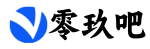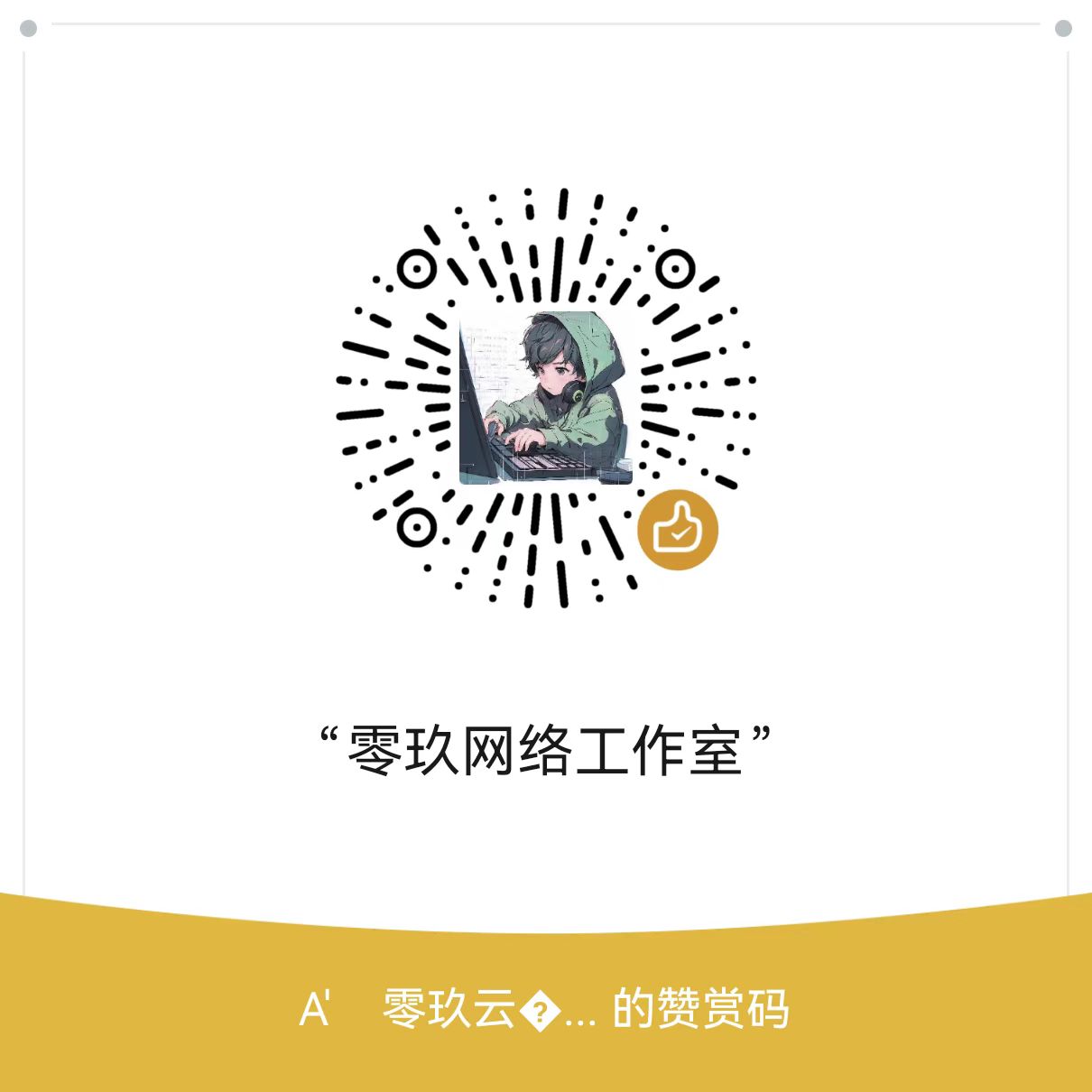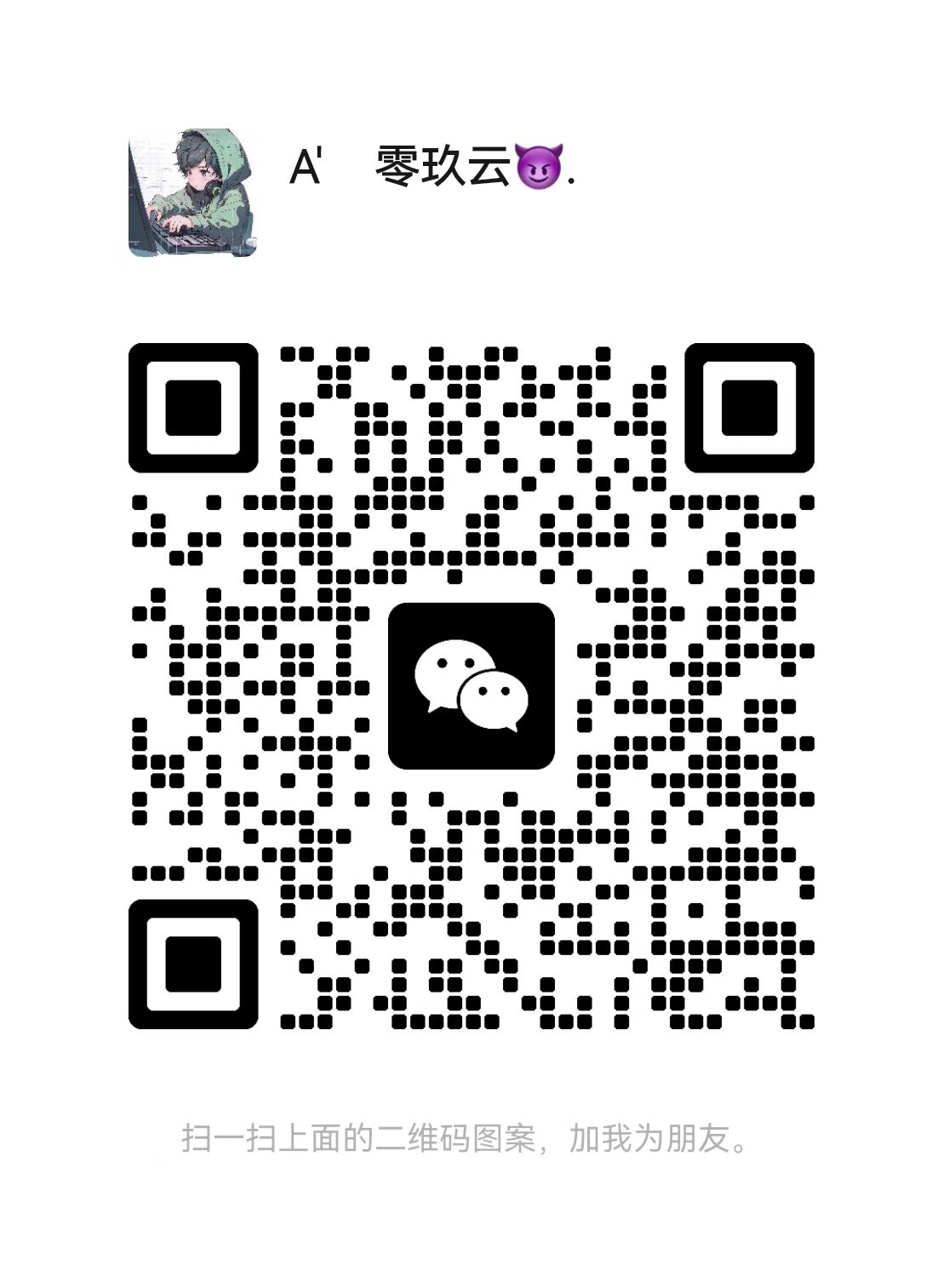效果演示
这个是动态的,我就不做gif图了。。。
教程开始
1、首先打开后台点击主题设置-添加代码
在自定义样式css代码添加以下css代码,点击保存即可!
.sidebar-logo{
position: relative;
overflow: hidden;
float:left;
}
.sidebar-logo:before {
content: "";
position: absolute;
width: 150px;
height: 10px;
background-color: rgba(255, 255, 255, 0.5);
-webkit-transform: rotate(-45deg);
transform: rotate(-45deg);
-webkit-animation: blink 1s ease-in 1s infinite;
animation: blink 2s ease-in 1s infinite;/**第一个数字参数控制扫光速度,数字越大越慢**/
}
@-webkit-keyframes blink {
from {left: 10px;top: 0;}
to {left: 320px;top: 0;}
}
@-o-keyframes blink {
from {left: 10px;top: 0;}
to {left: 320px;top: 0;}
}
@-moz-keyframes blink {
from {left: 10px;top: 0;}
to {left: 320px;top: 0;}
}
@keyframes blink {
from {left: -100px;top: 0;}
to {left: 320px;top: 0;}
}